$14.11 /1 yr
$17.49 /1 yr
$13.74 /1 yr
$3 /1 yr

Welcome to telaHosting! This guide will walk you through the simple steps to create your account so you can start your web hosting journey hassle-free. Let’s get started!
Open your favorite web browser and type in www.telahosting.com, and if you are in Nigeria, you can use www.telahosting.ng. Press Enter and wait for the homepage to load.
At the top-right corner of the homepage, you’ll see an Account button. Click on it, and you will see a drop-down; click on Register to begin.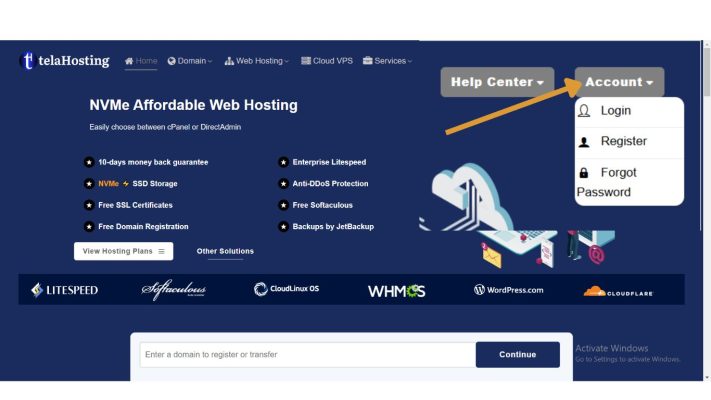
You’ll be redirected to the registration page. Here’s what you need to do:
After filling in all the fields, double-check your information, then click Register.
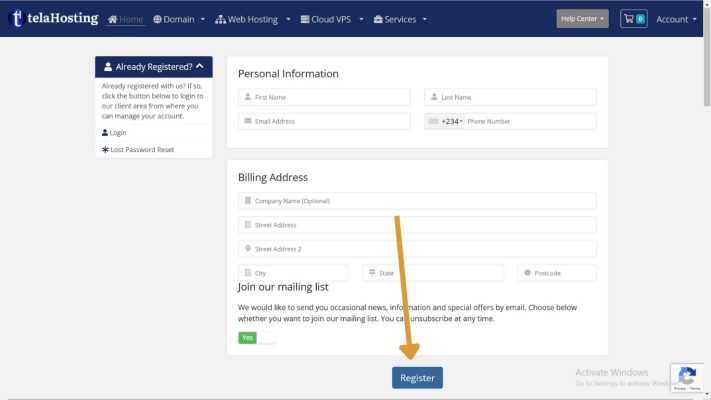
You will receive a verification email to the address you provided. Here’s what to do:
Once verified, you’ll be redirected to your telaHosting dashboard.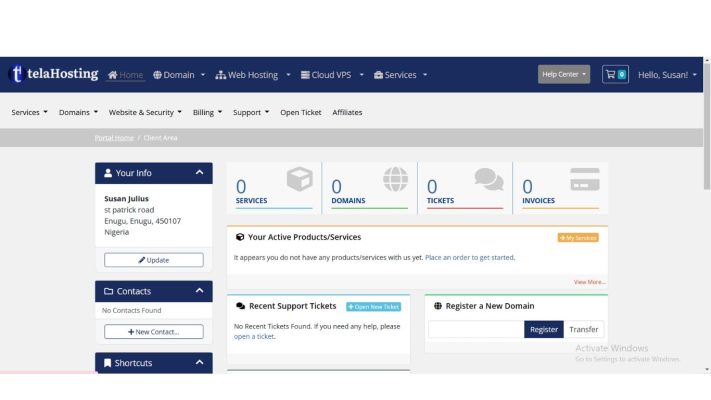
Now that your account is verified:
Congratulations! You’re now logged into your telaHosting account. 🎉
With your account set up, you can now explore telaHosting’s features, purchase a hosting plan, or start building your website.
Need help? Our friendly support team is always here for you! Reach out below.
Happy hosting! 🌟