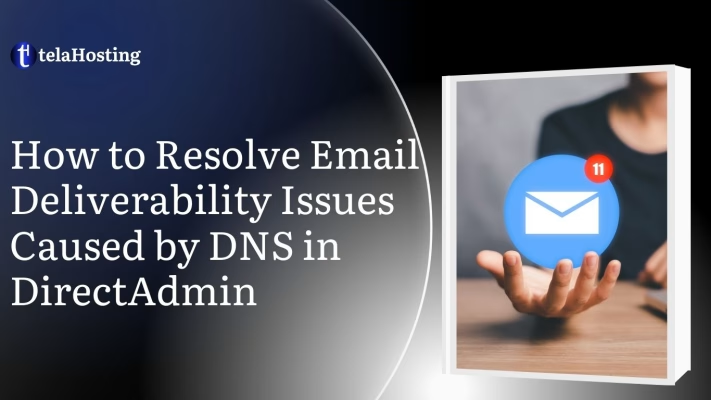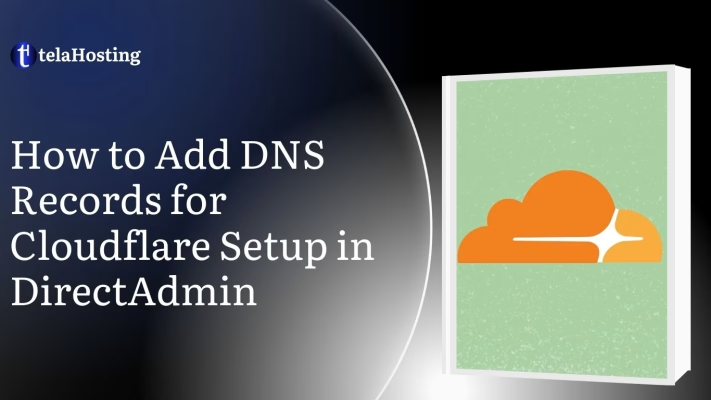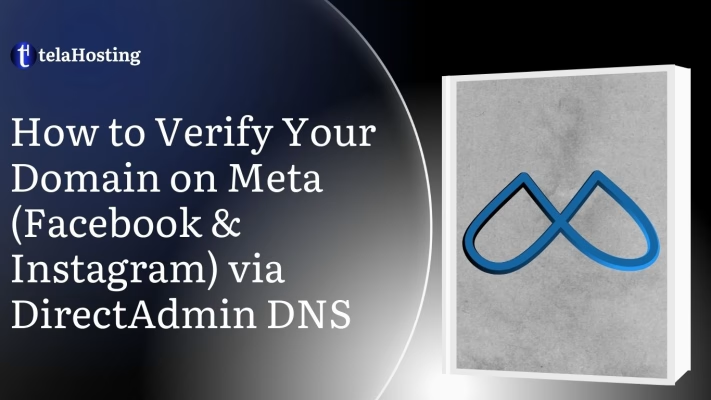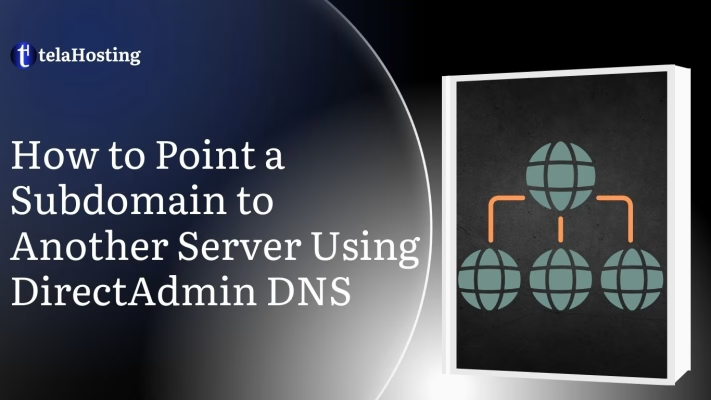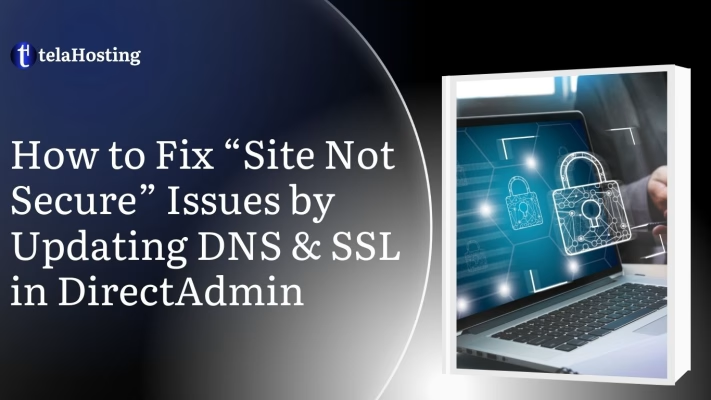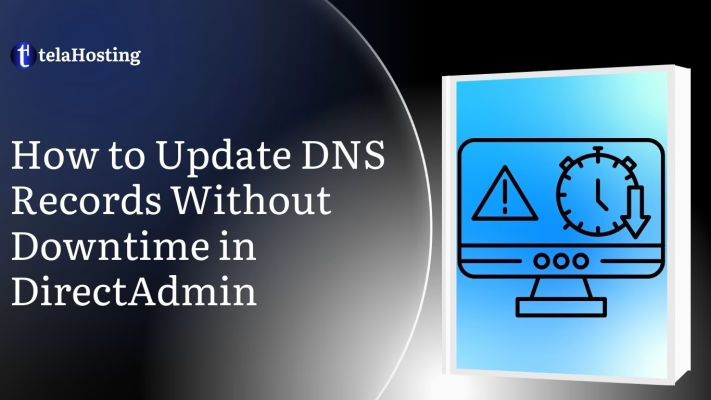Category Archives: Control Panels Manual
Master your control panels with our detailed guides for cPanel, DirectAdmin, and more. Learn how to manage hosting settings efficiently.
How to Resolve Email Deliverability Issues Caused by DNS in DirectAdmin
If your emails are landing in spam, not being delivered at all, or bouncing back...
How to Fix Mixed Content Issues After DNS Migration in DirectAdmin
What Is Mixed Content? Mixed content happens when: Your website loads using HTTPS But some...
How to Add DNS Records for Cloudflare Setup in DirectAdmin
Why Use Cloudflare? Cloudflare gives your website several important benefits: Faster loading time Free SSL...
How to Add SRV Records for Applications (Microsoft Teams, Zoom, Discord) in DirectAdmin
What Are SRV Records? (And Why Do They Matter?) An SRV (Service) record tells the...
How to Verify Your Domain on Google Search Console Using TXT Records in DirectAdmin
If you want Google to recognize your website, index your pages faster, and give you...
How to Verify Your Domain on Meta (Facebook & Instagram) Using DirectAdmin
If you’re running ads, managing a brand page, or using Meta Business Manager for Facebook...
How to Reset DNS Zone to Default in DirectAdmin
Sometimes DNS issues don’t come from one wrong record — they come from too many...
How to Point a Subdomain to Another Server from DirectAdmin
What Does “Pointing a Subdomain to Another Server” Mean? When you point a subdomain to...
How to Migrate DNS from One Host to Another Safely (DirectAdmin to DirectAdmin)
What Does DNS Migration Mean? DNS migration simply means moving your domain’s DNS records from:...
How to Fix “Website Not Showing” After DNS Changes in DirectAdmin
What Really Happens When You Change DNS When you make DNS changes, it’s important to...
How to Fix “Site Not Secure” Issues – Updating SSL & DNS in DirectAdmin
What Does “Site Not Secure” Really Mean? When a browser says your site is “Not...
How to Update DNS Records Without Downtime in DirectAdmin
What Causes DNS Downtime? Downtime usually happens when: Old DNS records are deleted before new...